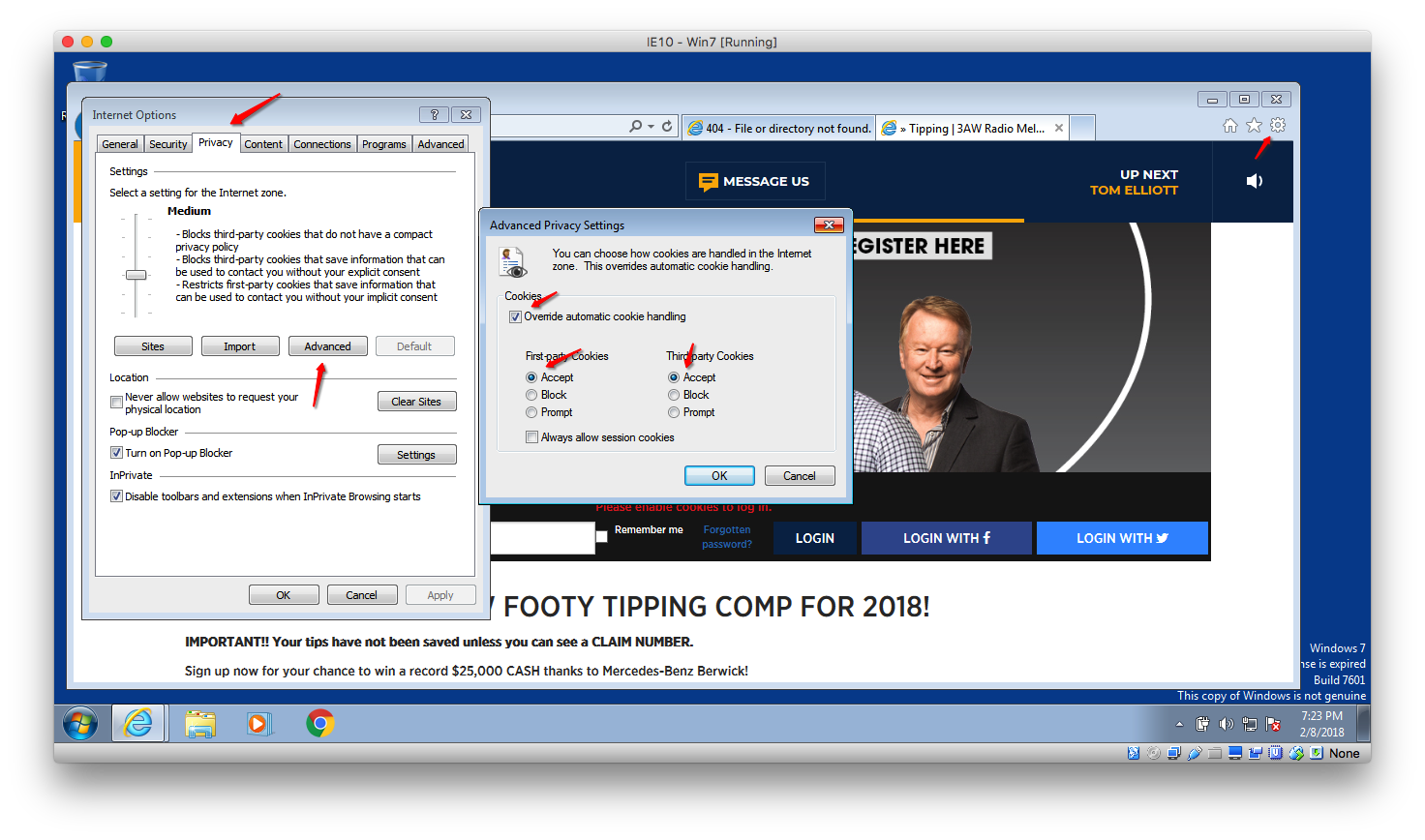Footy Tipping FAQ
Q: having trouble logging in using IE, getting error message “Your browser cookies settings are too restrictive. Please enable cookies to log in”
A: Please follow the following steps to enable Cookies on IE:
- Click Gear icon on top right, select “Internet Options”
-
Select Privacy Tab then click Advanced
-
Check Override automatic cookie handling
-
Under Third-party Cookies select Accept